Hi Eric,
As I can't find any way to message the moderator or support I thought I would try here.
Down in the 'Forum Related' category, there is a forum called "Forum Issues - Your Forum questions, problems, suggestions here....

In there you will find a topic called 'How to get in touch with Forum admin'.
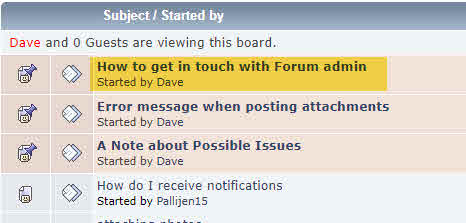
But I agree 100%, it is hard to find, hard to use and I apologise for that. We were being bombarded with spammers and had to take drastic steps to preserve our sanity. I am working on overhauling the contact admin system for the new website at the moment.
I have been trying to message a member but I can not find a copy of the messages to them in My Messages. I have tried around 3 times but I can not find a copy or anything in my messages list. WHY is this?????
When sending a Personal Message, there is a check box at the bottom of the posting window labelled "Save a copy in my outbox". if this box is checked, a copy will be saved in your 'Sent Items' mailbox.

So the first thing to do, is open Personal Messages, click on 'New Message' and see if that box is checked by default or not.
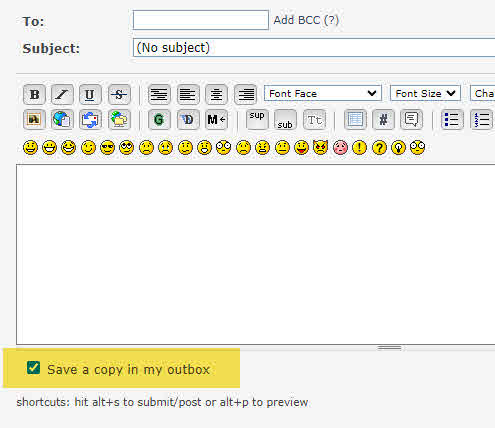
If it is unchecked, then open your own Personal Profile and in the left hand menu, choose 'Personal Messaging'. Towards the bottom of the page, check the box 'Save a copy of each personal message in my sent items by default' then at the bottom 'Change Profile' to save the change.
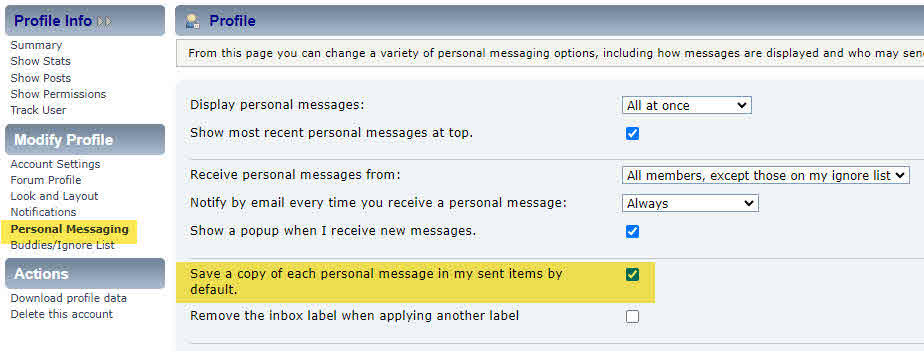
Finally, do a test to make sure it is working. Send yourself a PM and you should see a copy saved in the 'Sent Items' box.
If the 'Save a copy in my outbox' was unchecked, I imagine that is the reason for the lack of saved copies and your three messages have arrived in the recipient's mailbox OK. Whether he/she has read them is a separate matter. You could try email as an alternative.
If the 'Save a copy...' box IS checked by default, then let me know and I will investigate further.
Dave (Admin)